PayPoint
Accept payments anytime, anywhere.
PayPoint Overview
PayPoint is PayGate’s secure virtual terminal, allowing merchants to manually process card payments via a web interface—no point-of-sale machine required. Whether you're at your desk or working remotely, PayPoint gives you real-time access to payment processing through a secure online portal.
Key Benefits
-
Fast and simple to use—no more waiting for dial-up terminals.
-
Web-based: Access from anywhere in your office or around the world.
-
Cost-effective: Lower transaction fees and no need to rent physical card machines.
-
Multi-terminal use: Process transactions from multiple logins simultaneously.
-
Customisable user access: Grant staff access and limit permissions if needed.
-
Daily settlement: Transactions are authorised immediately and settled overnight.
-
Easy reconciliation: Match transactions to your bank statement quickly.
-
Refund capability: Issue refunds directly from the system.
How It Works
-
Login to the PayGate Merchant Access Portal.
-
Navigate to PayPoint.
-
Enter the details on the secure payments page.
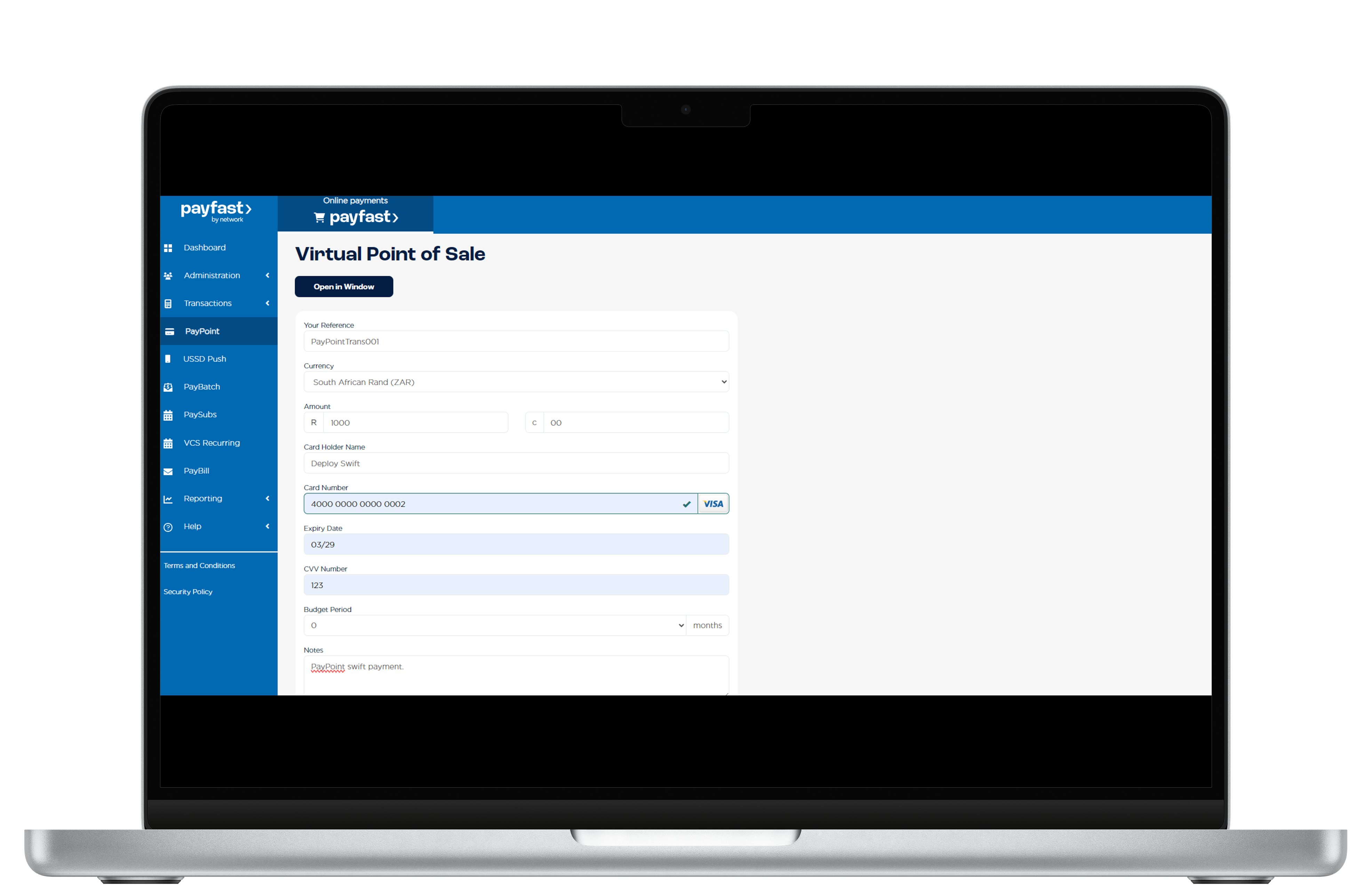
Virtual Point of Sale
-
Submit the transaction for real-time authorisation.
-
View the transaction result immediately and print it if required.
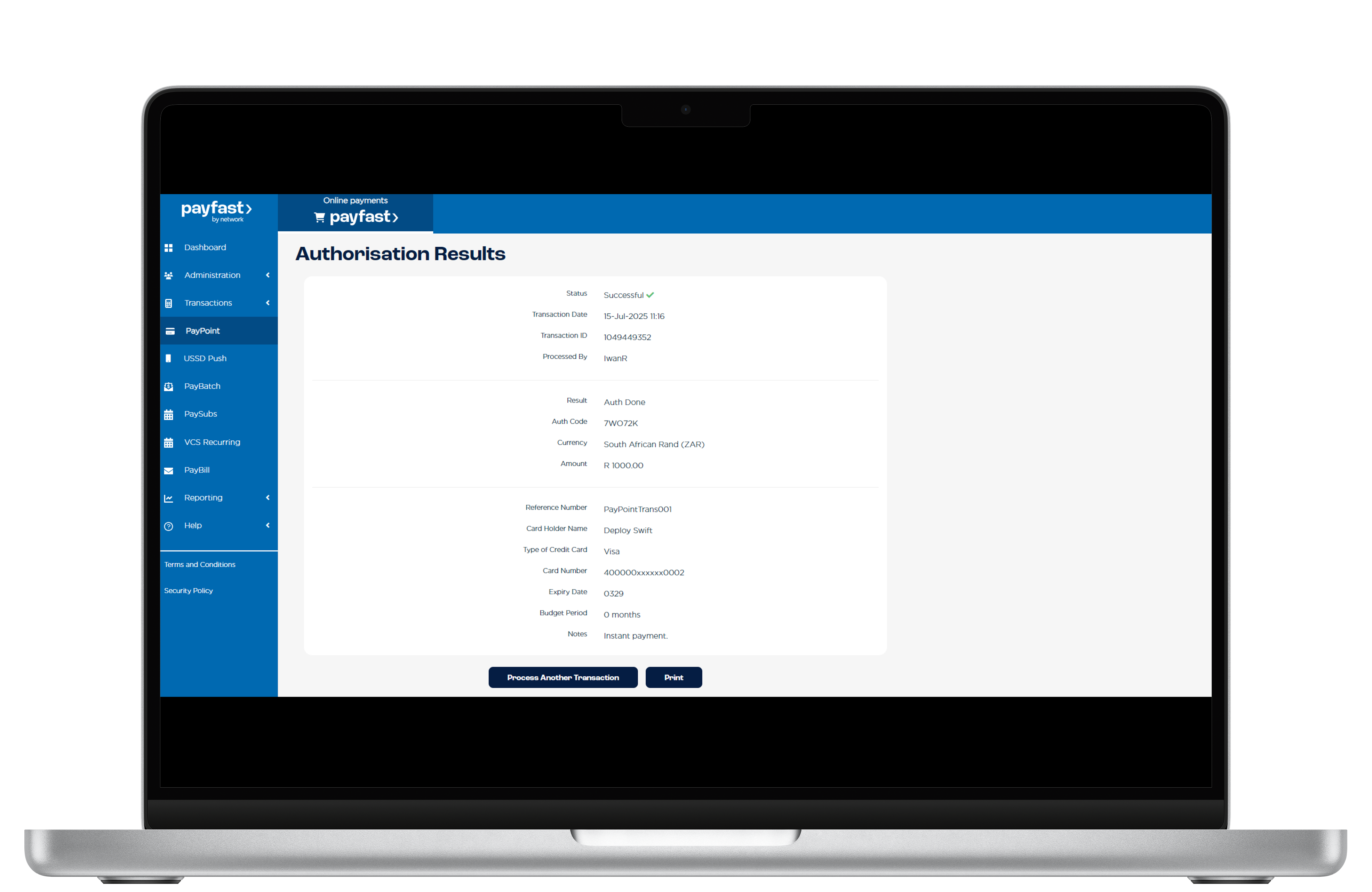
PayPoint Authorisation Results
PayPoint transactions are processed against your MOTO (Mail Order / Telephone Order) merchant account.
Supported Payment Methods
-
Credit Card (Visa, Mastercard, and others depending on your acquiring bank)
-
Compatible with most major South African banks
You may want to include bank-specific guidance or links if applicable.
Security and Compliance
-
PCI DSS compliant
-
Encrypted SSL communication
-
User access control and activity logging
Updated 7 months ago
