Ecwid
Accept Online Payments with PayGate on Ecwid. Boost your Ecwid store with seamless, secure card payments using the PayGate plugin. Designed for South African merchants, this integration lets you accept Visa and Mastercard payments without complex development or third-party tools. Follow this guide to install, configure, and start accepting online payments through one of the region’s most trusted gateways.
Accept Online Payments with PayGate on Ecwid
Ecwid makes it easy for merchants to start selling online, and with the PayGate plugin, South African businesses can accept secure credit and debit card payments through one of the region’s most trusted payment providers.
This guide walks you through the process of installing and configuring the PayGate plugin on your Ecwid store.
Why Choose PayGate on Ecwid?
- Secure card payments for Visa and Mastercard
- Supports South African Rand (ZAR)
- Easy plugin integration — no coding required
- Backed by Network International, a leading payment solutions provider
- Trusted by thousands of businesses in SA
🔗 Get the Plugin
Install PayGate for Ecwid
Installation & Setup
1. Install the Plugin
Once you're logged into your Ecwid Control Panel, visit the PayGate plugin page and click "Get".

2. Activate the Plugin
Once installed, enter your PayGate PayWeb Account ID and encryption key.
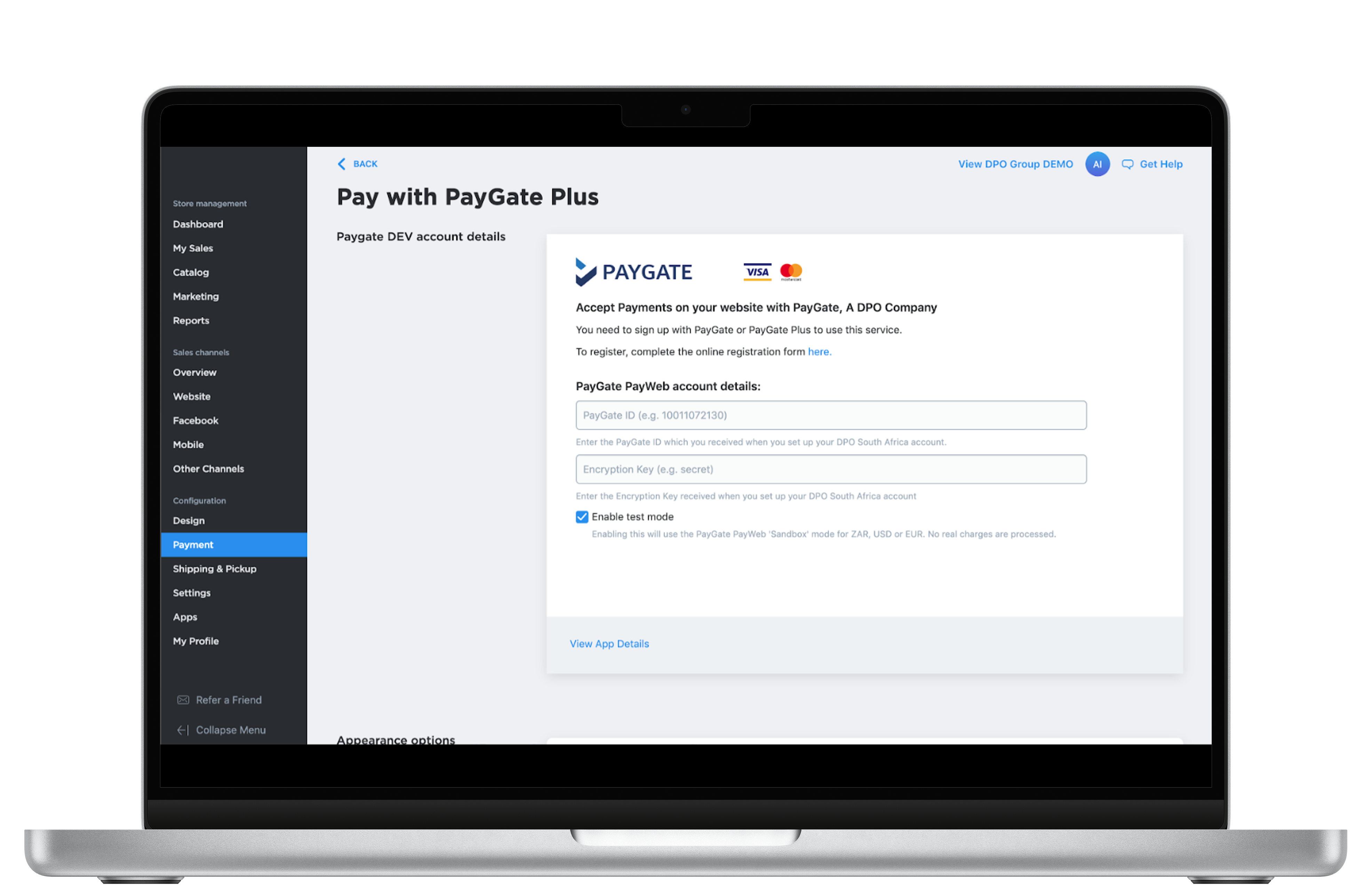
3. Test and Go Live
You're set to test the checkout process. Just add some items to your cart, grab the customer's billing and card information, and then move on to payment.
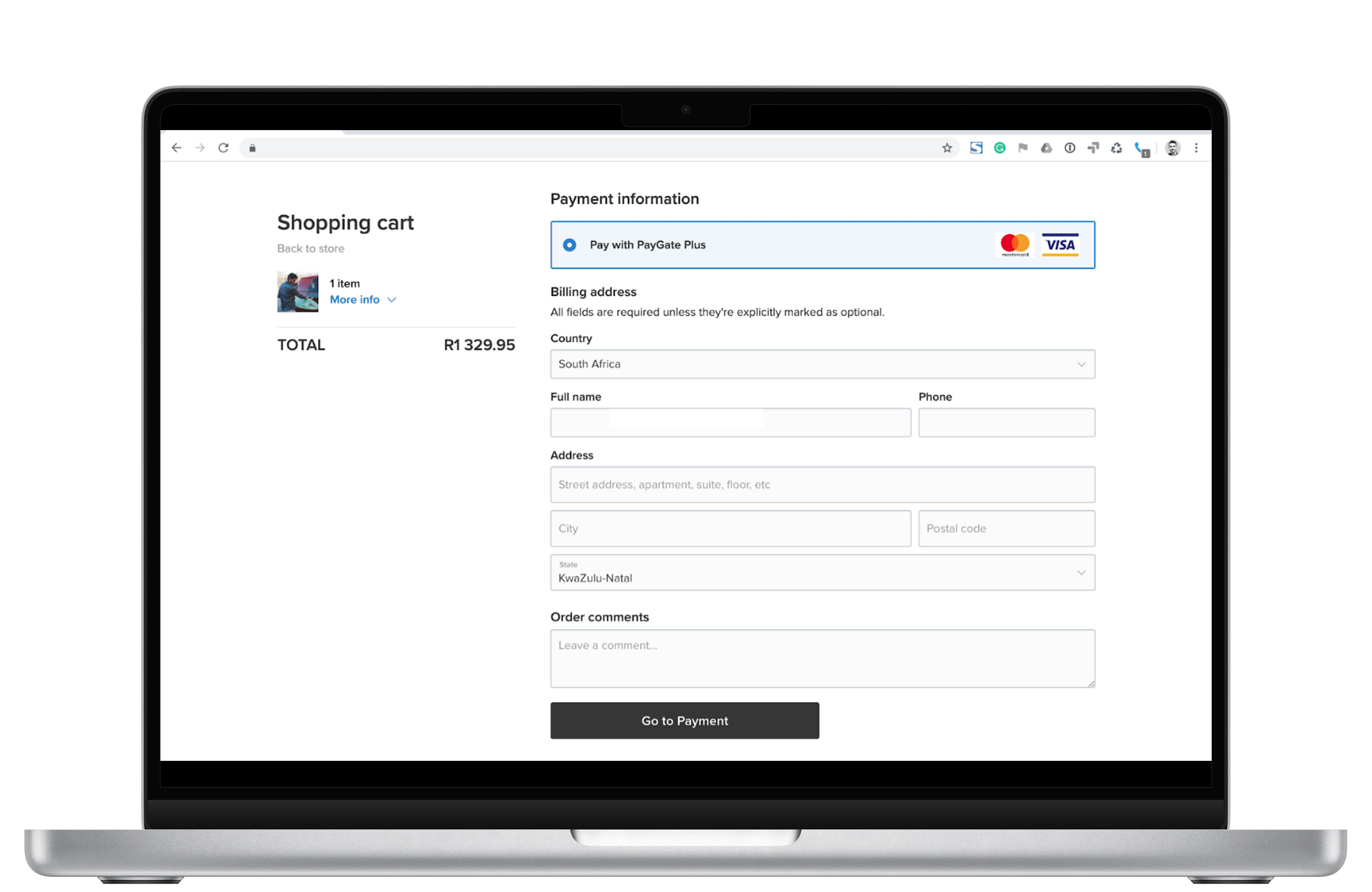
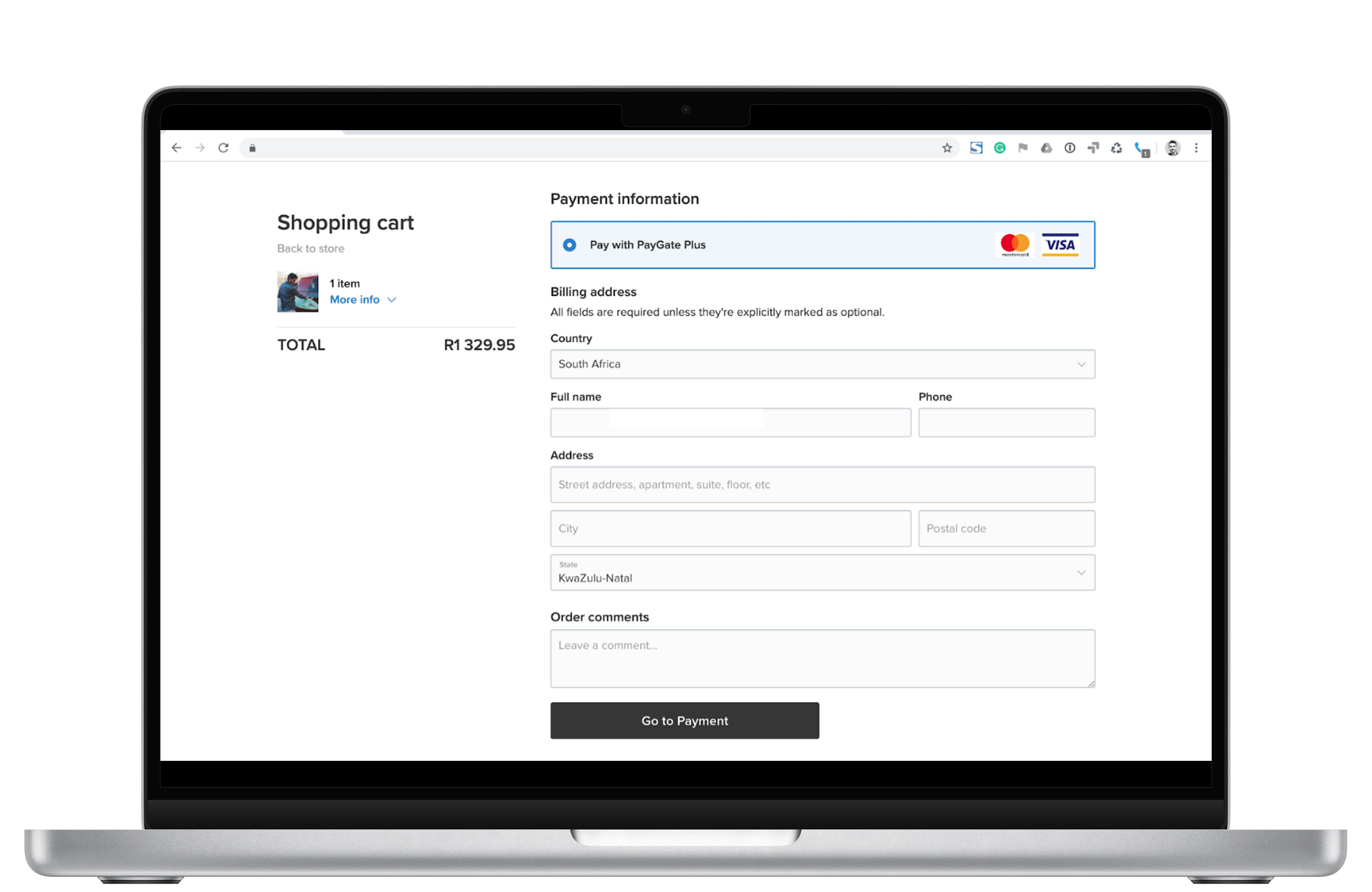
You can also test with PayGate sandbox credentials to simulate payments before going live.
Orders and Payments
Once activated, all online card payments will be processed securely through PayGate. Order status and payment confirmations will be visible in your Ecwid admin dashboard.
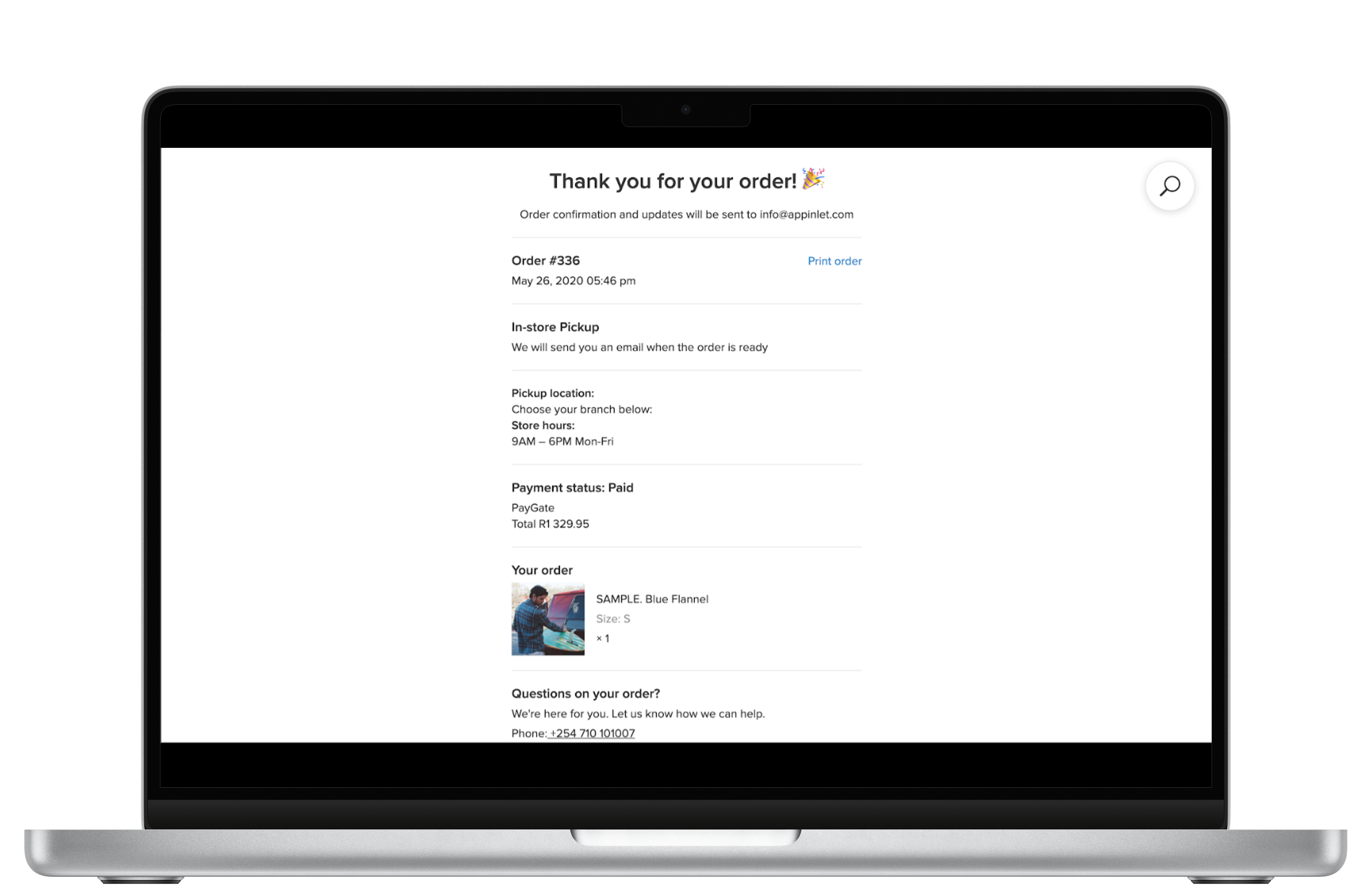
Updated 7 months ago
